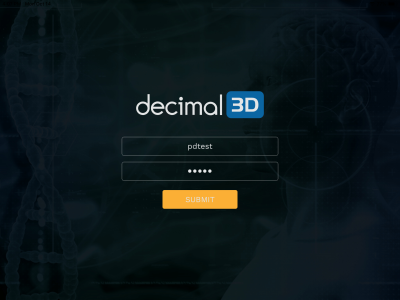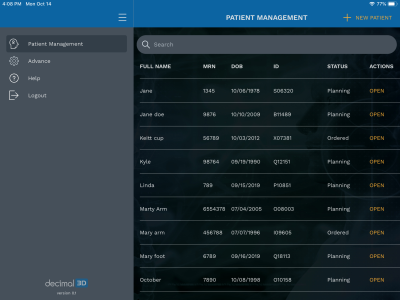This is an old revision of the document!
Walk-through
This walk-through is intended to be an easy to follow step-by-step guide for a “standard clinical electron” set-up, design and order electron apertures. It should be noted that the values provided are not intended to represent clinical guidelines and in no way be considered a recommendation for values that are appropriate for clinical use. The intent is that after completing this walk-through the user will have gained the knowledge an understanding of many of the details and much of the information to complete a clinical electron set up utilizing the decimal3D App. With this information the user will be able to to complete the process using the clinical protocols and requirements for your facility to set-up a clinical electron treatment, design the electron aperture and then order the electron aperture from .decimal.
- Have the physician outline the treatment area in the exam room
- Bring the patient to the simulator or treatment room
- Place the area to be scanned in the box. The area to be scanned should appear in all red. This will require the user to stand approximately a half meter away from the patient. A scan be obtained by either